Degree Progress: Major/Minor Tracking
Tracking Progress to the Degree:
- Completion of majors and minors is tracked in your Academic Progress report in Workday to assist you and your advisors in creating course selection plans that will ensure you stay on target to finish the degree. Please note, this is a tool that is available to help with course selection and advising. It does not replace the official transcript, nor should it be viewed as a certification of a major or minor.
- Each department or program specifies the requirements for its majors and minors, and these are approved by the faculty. Departments and programs determine when those requirements have been met. Students with questions about how courses will count towards a major or minor, or if courses may count for more than one major or minor, should consult with the particular department(s).
- Students are responsible for tracking their own degree progress at Bowdoin. The Office of the Registrar reviews degree progress after course registration for a student’s last semester is finalized. No student should wait until the last minute to review their degree progress with an academic advisor in case additional coursework is required. Students will generally receive written notice that they have been given preliminary clearance to graduate. Final clearance is determined after final grades for the semester have been received and all academic work has been completed.
Some tips to help you as you navigate your Academic Progress report:
- To access this tool, click on the “Academic Progress” tab in the Academics Hub from the Workday menu. You can also access Academic Progress through your Workday profile.
- Your declared programs of study are at the top of the Academic Progress report. This is followed by the Overall Academic Progress section which tracks your progress towards the 32 credits required for the Bowdoin degree. You can also see courses that are not being used to fill any requirements in the Unused Registrations.
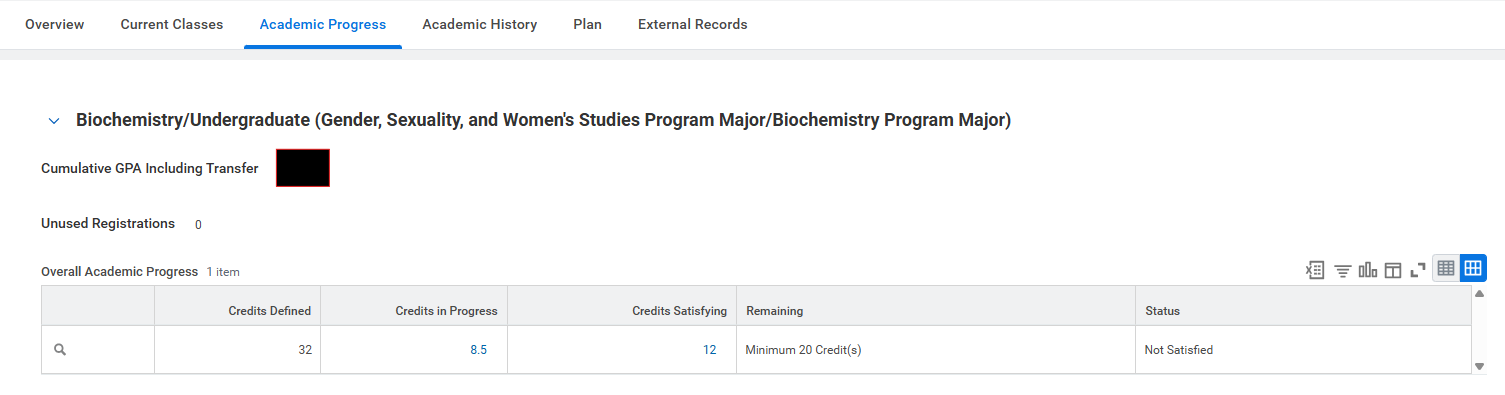
- Distribution and division requirements will appear under each of your declared program of study requirement sections along with major/minor requirements. Each program of study section will have columns listing the status of the requirement (Satisfied, Not Satisfied, In Progress), the remaining number of courses needed to satisfy the requirement (if any), and the course registration details of any courses that are filling the requirement: title, academic period, credits, and grade.
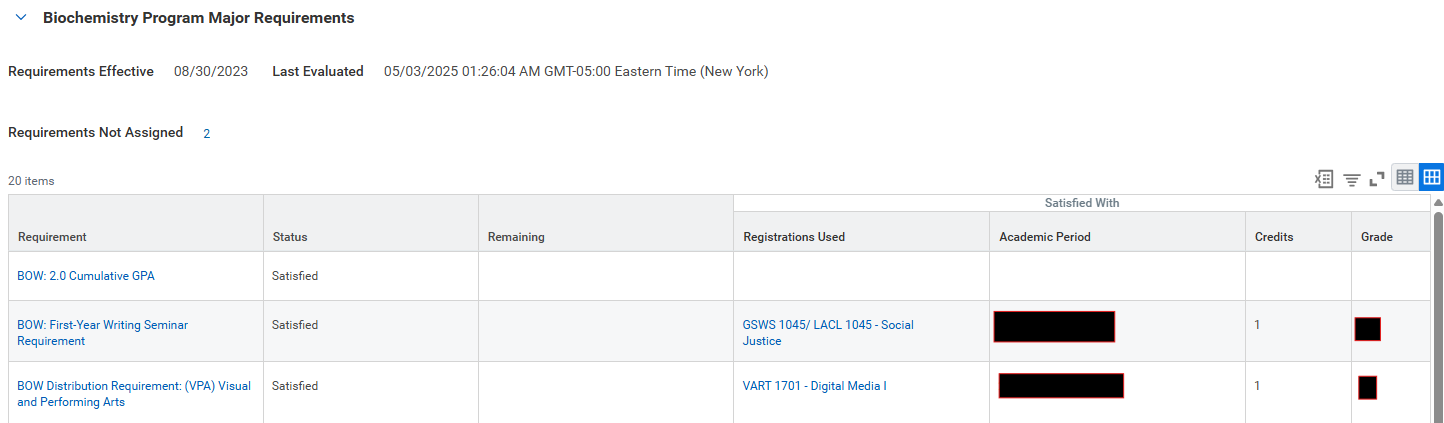
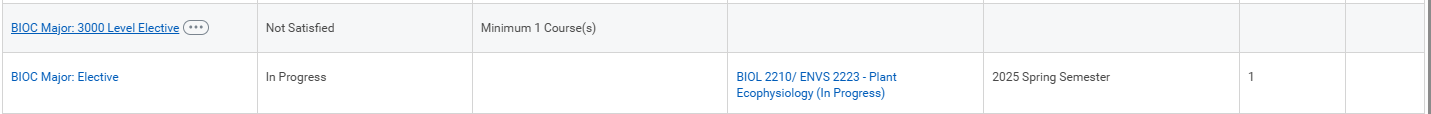
- Any requirement fulfilled by a course other than the standard list (for example, a course taken during a study away experience that will count as an elective towards a major or minor) will need to be applied to the correct requirement by your advisor as an Academic Requirement Override after the Office of the Registrar adds the credit (as general credit) to the student's record. Therefore, students, if a course taken away is being counted to the major or minor, please wait until it appears as general credit on your Workday record before requesting an override.
- If you or your advisor would like to see what kind of a progress you have made towards an undeclared major, minor or concentration, you can use the task "Evaluate Academic Requirements."
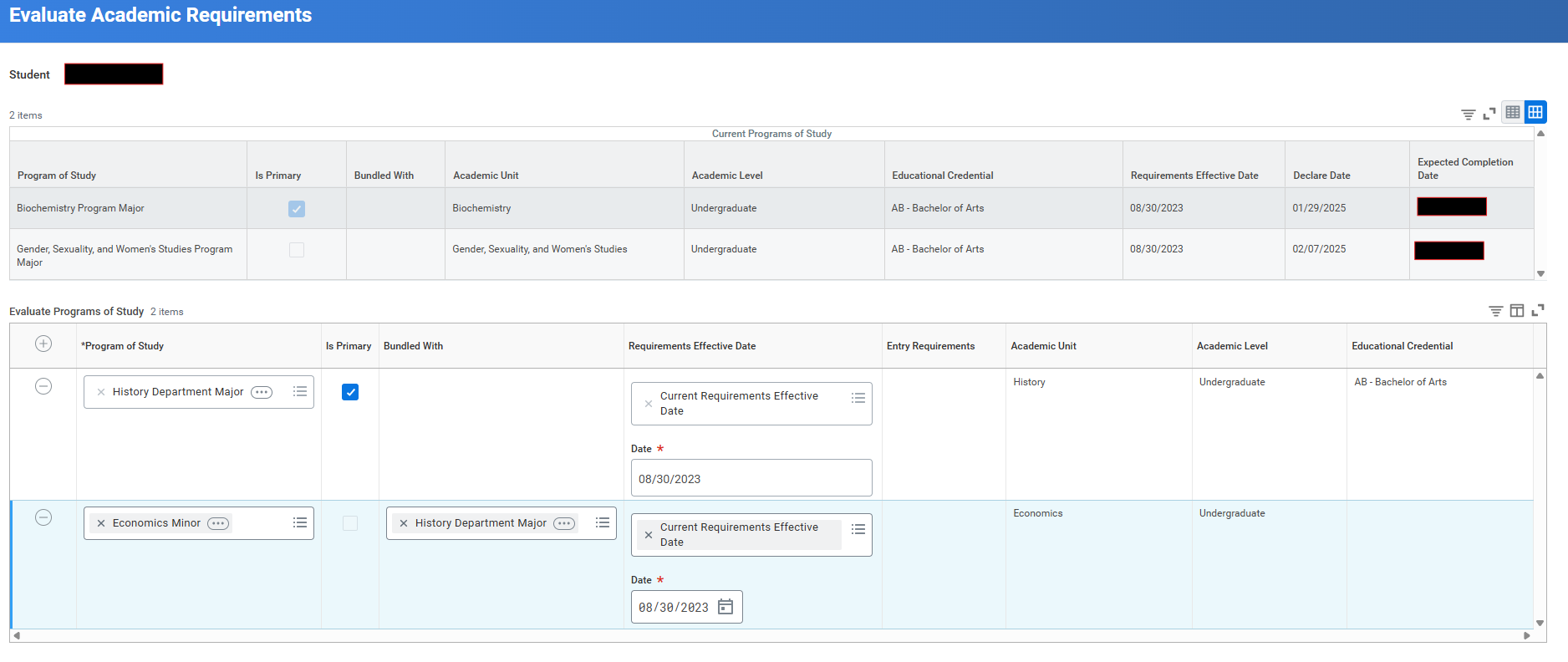
- If you find something that looks inaccurate, please call (207-725-3521) or email us (registrar@bowdoin.edu) so we can look into the issue.
- Students are responsible for tracking their own degree progress.