Canvas and Panopto
Canvas
Canvas is the primary cloud-based Learning Management System (LMS) for faculty and students. It is an extension of the classroom offering an online collaborative and accessible space for files, announcements, a course syllabus, class schedule and more.
Contact: Jennifer Snow in Academic Technology and Consulting

Canvas Open Labs and Workshops
Ongoing throughout the year, open labs and topic-specific workshops are offered. The schedule and sessions can be found in Campus Groups.
Canvas online guides and other support materials
Self-paced Faculty Orientation Course for Canvas
The faculty "Orientation to Canvas" course is available to all faculty in Canvas. It contains a series of resources to help build a course in Canvas including- Getting Started
- Canvas Navigation
- Course Outlining
- Course Setup and Organization
- The Rich Content editor
- Building Assignments and Discussions
- Building Quizzes and Exams
- Communicating with Students
- Grading and Feedback
- Class Management
Canvas Basics Guide
Canvas Online Guide
Panopto
Panopto is a cloud-based video and audio content management system that can be used to create a custom streaming video library to use in your course or as a video upload service for student video projects. Panopto can even be used within Canvas.
Contact: Paul Benham in Academic Technology
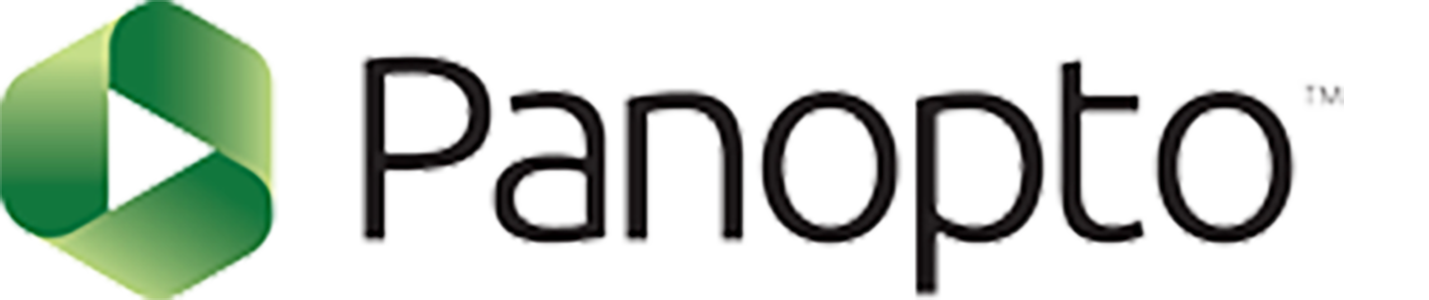
Panopto Open Labs and Workshops
Ongoing throughout the year, open labs and topic-specific workshops are offered. The schedule and sessions can be found in Campus Groups.
Panopto online guides and other support materials
Panopto "how to" articles in the Bowdoin IT knowledgebase
- How to Upload and Embed Panopto Videos into Canvas Pages
- How to upload media files to Panopto from your computer
- How to trim a video in Panopto
- Edit captions in Panopto
- Download a text transcript of a video
- All Panopto articles